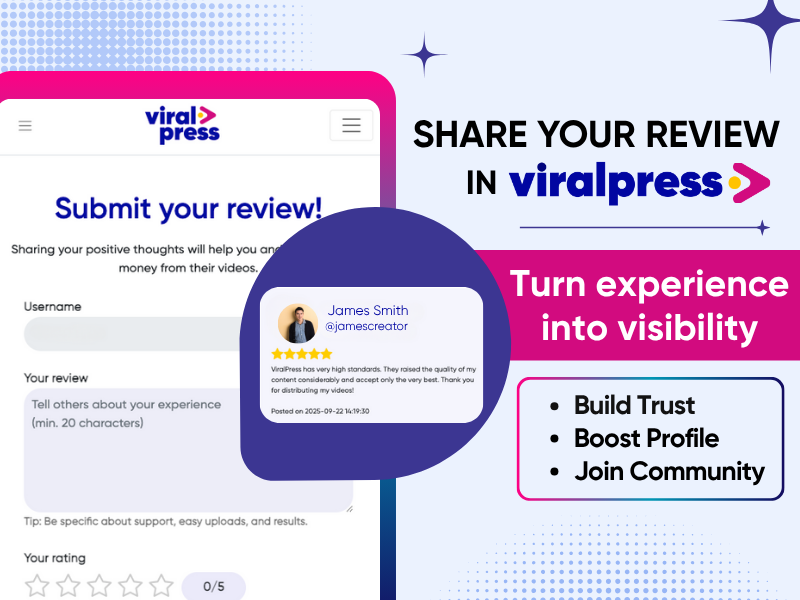
ViralPress has launched an integrated review submission system, which shows the users behind videos and further highlights their experience.
The feature replaces the third-party software, Senja, in which users were directed off-platform to submit their reviews. Instead, the new feature, which is native to the ViralPress platform, allows filmers to submit reviews, which connect directly to their profile page and catalogue of uploaded videos.
This makes the platform more seamless, efficient, and cost-effective, ensuring a smoother experience for the community of filmers. Most of all, there is minimal interference between the filmer and the end user, giving greater transparency and clarity in the video buying, distribution and licensing processes.
Why this matters for users
While the technical benefits are important, what matters most is how this update helps filmers. Reviews have become powerful tools that can boost your exposure and credibility. By sharing a testimonial, other potential users and media clients can have confidence in ViralPress. For users, it increases the visibility of their profile and raises the chance of future sales.
For those filmers who are featured on the ViralPress front page, with their profile images, it’s a direct link to the world’s media.
Here’s how the new system works better for filers:
- Connected directly to your profile
Every review is connected to the profile, making it easier for clients to discover videos and trust the person behind them. When buyers see a testimonial, they can also explore clips from that person
- Increase exposure online
Testimonials help a profile stand out. By leaving a review, it demonstrates activity within ViralPress ecosystem, which can increase the chances of videos being noticed by media clients and buyers.
- Discover others’ experiences
The review page is also a place to explore what other filmers are saying. Reading their stories can inspire and give confidence, and even spark ideas on how to make the most of ViralPress and the video licensing economy.
How to use the review feature
Visit the Review Page
Navigate to the Testimonials page to see other filmers' feedback. From there, press ‘Let us hear from you’ to share your own story and reach the review submission page.
Simply add the details of your experience and a star rating and press submit. This will then appear on the Testimonials page - and if it’s particularly flattering, could be seen on the homepage and in email marketing updates.
Media client reviews
Publishers and broadcasters can also submit reviews. Even if with many millions of readers or viewers already, every little helps! Brand exposure on the world’s best video licensing platform’s review page is a win-win! Once a review is submitted, it will appear on the Testimonials page alongside everybody else. The username and logo is the same set in the Dashboard. The only difference is that, as a video buyer, as opposed to an uploader, no details appear on the profile page.
Share experiences to grow your profile
Your feedback matters. A testimonial not only strengthens trust in ViralPress but also helps boost your own profile, making it easier for clients to discover your work.
Take a moment to share your story. Visit the review page, submit your testimonial, and let your experience inspire others in the community.
