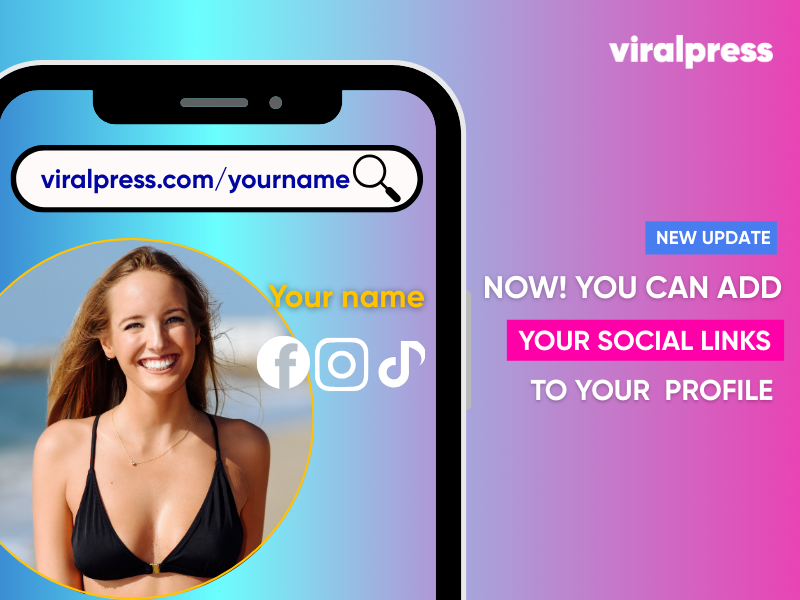
Anyone uploading video to ViralPress can now have their own profile page, complete with spaces for social media links. This feature is perfect for building an online presence. What’s more, it functions as a personal e-commerce page for anyone to license their videos to the media.
Here’s how it works:
How to choose the address
The username is set when uploading for the first time. This will generate a URL that functions as the profile page. For example, if the username is set to JohnSmith the profile page will be visible at viralpress.com/johnsmith Usernames can also be changed later.
Where to view the profile?
Click on My Account and a link to view the profile page can be seen at the top. Hit ‘View My Channel’ to open this and see exactly what it looks like.
Why not also change the avatar to go for a really great look!
Your browser does not support the video tag.
A place to spread social media links
Your profile is not just for showcasing your videos, it is also a great place to promote your social media links.
You can now add clickable links to your Facebook, Instagram, X, TikTok, YouTube and more right under your name on your profile. It’s a seamless way to let buyers, followers and fans find you across platforms and grow your online presence.
To add your social media:
- Go to My Account
- Scroll to the Social Media section
- Enter your profile links (e.g. facebook.com/yourname)
- Hit save and you're all set!
Tip: Make sure your profile picture and name are updated to make your profile look polished and credible.
Why a profile page matters
Adding your social links to your profile is a smart move for creators aiming to grow and monetize video content professionally. Here’s why your Profile Page with social links helps.
- Personalized URL: Get a custom profile link you can share anywhere.
- Professional Look: A clean and organized layout showing your video feed in one place.
- Stronger Branding: Let viewers and buyers know who you are beyond the clip.
- Better Discovery: Help people follow you on social media to grow your audience.
How does the page help to sell videos to the media?
Listing all your videos on a site where media are actively searching for new content is a great way to earn passive income. Your clip could be licensed at any time, by any company, in any country. You don’t need to do any extra work.
Plus, if you receive any enquires from media, you can simply send them the link to your profile page, or personal video shop. From there, they can download and license the video with just a few clicks. All the payments are handled by our 24/7 accounts team spanning three continents (Asia, the United Kingdom and the United States) and the payment will be credited to your account.
Think of the page as your own persona video storefront, a clean and professional page where people can discover all your licensed videos in one place. Whether you’re just starting out or already selling videos online, this is your personal hub to grow your visibility and earnings, it’s the perfect portal to add to your presence.
Tip: Add your ViralPress profile URL in your social media bios to make it easier for prospective media buyers buy your videos. It also shows everyone you’re a serious video creator and you won’t accept the content being used without permission.
Ready to be discovered?
Your videos deserve a place that works for you. Set up your personalized video profile, add your social media links and get seen by more people across the web.
Let your video content and your personal brand grow all in one place.
Start now by logging into your My Account page and updating your profile today.
